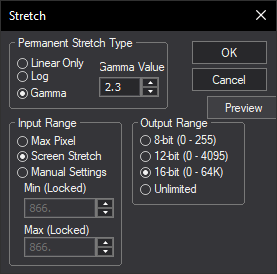
For an introduction to this command please see Stretching Tutorial.
The Stretch command modifies the brightness and contrast, and optionally the range (maximum and minimum pixel values) of an image. Unlike the screen stretch settings in the Screen Stretch Panel, which only affects the how an image appears on the display, the Stretch command actually changes the image data pixel values in the memory buffer.
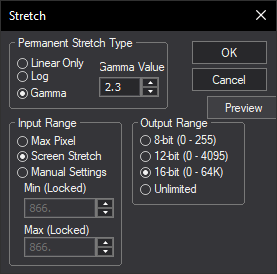
There are three elements which must be set: the Permanent Stretch Type, the Input Range, and the Output Range.
The Linear Only mode is useful for adjusting the range of pixels to match a particular file format. The Log mode is useful for compressing the dynamic range of the image, but can be rather harsh. The Gamma mode allows you to selectively emphasize bright or dim parts of the image by entering a suitable Gamma Value. A Gamma of 1 has no effect, less than 1 will emphasize faint details, while a value greater than 1 will emphasize bright details.
The Input Range can be set to Screen Stretch, which in Linear Mode produces an output matching the current screen appearance. This is useful in producing final images for output to 8-bit image formats which have limited range. Note that the minimum and maximum values are always taken from the Screen Stretch settings for the original image. These can be adjusted dynamically using, for example, Quick Stretch. However, when a Full Screen Preview is present, these values are locked because the Screen Stretch Panel is controlling how the resulting image is displayed. To adjust Min and Max in this mode, you must cancel Full Screen Preview first. The Max Pixel selection sets the input range from 0 to the brightest pixel in the image. This prevents any image pixels from being saturated in the final result, but may produce images with low contrast. You can also manually set values in a similar fashion to the Screen Stretch Panel.
The Output Range is used when preparing a file to be saved in a format that has limited range. The input range maps Min input to zero, and Max to 255, 4095, or 65535 depending on the settings (i.e. output value = input value * output range / input range). Any values that exceed the limits are clipped. The Unlimited setting disables all limiting and is recommended when performing Gamma and Log stretches; it is appropriate when the image will be saved in floating point format.