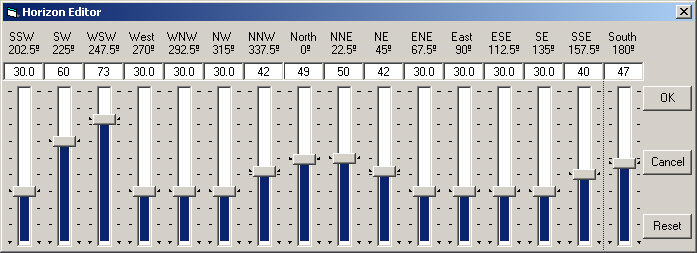
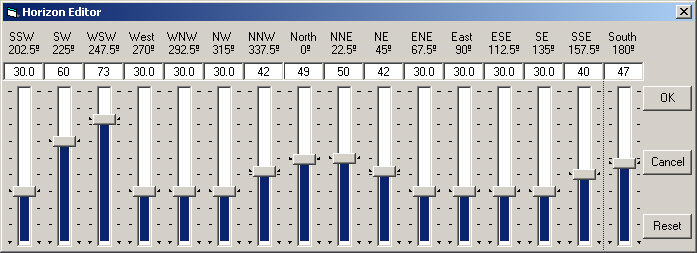
The Horizon Editor is used to define the local horizon. This window can be displayed from the Scope Setup dialog box, which is launched from the main Control Panel.
The adjustable sliders allow you to block out any regions that have obstructions such as buildings, trees, etc. Any target star below the horizon will be automatically removed from the list. The telescope will be permitted to point below this horizon during normal operation; the limits only affect the target star list.
Each slider affects a particular compass position; for example, the North slider affects the region around an azimuth of zero degrees.
When you have entered your settings, click OK. To cancel your changes, click Cancel. You can also reset to the default 30 degree horizon by clicking Reset. It is recommended to keep all observations above about 30 degrees to avoid excessive atmospheric refraction.
The horizon you select will be displayed on the Calibration Sky Map.