
FFT Filters provide precisely controlled low- and high-pass filtering (smoothing and sharpening, respectively) using a Butterworth characteristic. The image is converted into spatial frequencies using a Fast Fourier Transform, the appropriate filter is applied, and the image is converted back using an inverse FFT.
Availability of this feature depends on Product Level.

By selecting High-Pass or Low-Pass, you can perform sharpening or smoothing. The Filter Hardness selector enters pre-defined values into the Cutoff and Weight fields. The Cutoff is entered as a percentage of the image dimensions. For a Low-Pass filter, spatial frequencies shorter than the radius are suppressed (a small radius yields a stronger effect); for a High-Pass filter, spatial frequencies longer than the radius are suppressed (a large radius yields a stronger effect).
Pixel Range Restriction
The FFT Filters dialog supports an advanced feature called "pixel range restriction", which allows you to apply the filter to a subset of the image. One example of its use is to low-pass filter only to the darker areas of an image so as to reduce the effect of noise there, yet not soften the edges of stars. Some care is required in its use, and a little experimentation and experience will teach you how and when to apply it.
Click the Pixel Range Restriction "unfold" button  to expand the FFT Filters dialog, revealing the Apply filter only to pixels restriction:
to expand the FFT Filters dialog, revealing the Apply filter only to pixels restriction:
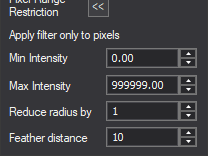
Enter the minimum and maximum values of pixels to be affected into the two With values between fields. Pixels within Reduce radius by pixels of a pixel whose value is outside this range are completely protected against the operation of the filter. The filtered values of qualifying pixels that lie within Feather distance of a protected pixel are blended with the original value using a weight that varies with the distance; for example, with Feather distance equal to 3, pixels adjacent to a protected pixel receive only one-quarter the effect of the full filter, those two pixels away receive half the effect, and those three pixels away receive three-quarters. When Feather distance is zero, 100% filtered pixels can be adjacent to completely unaffected ones.
When not using pixel range restriction, it is advisable to keep the Apply filter only to pixels restriction "folded up" and inapplicable. When it is displayed, it is possible for inappropriate minimum and maximum pixel range values to silently prevent a filter from having any effect at all.