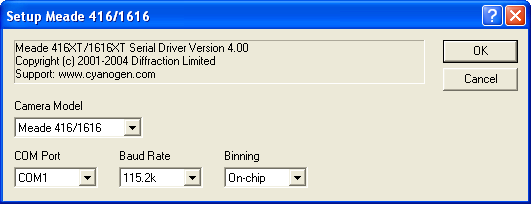
This plug-in driver is available as part of the Obsolete Driver Pack.
For this driver, please select Meade 416/1616 on the Setup tab.
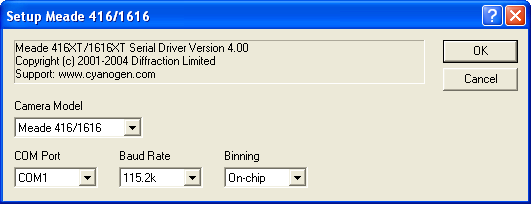
Note: Prior to using MaxIm DL to control older Pictor 416XT and 1616XT cameras, we recommend downloading the latest PictorView software from the Meade web site (http://www.meade.com) and using the Camera menu Update Camera Software command to update the camera’s built-in firmware.
The communications port to which the camera is connected must be selected in the COM Port field. The Baud Rate field is used to control the communications speed; higher speeds provide faster image downloads, but slower speeds may be more reliable if communications are marginal.
The Binning control turns on/off on-chip binning. On-chip binning reduces readout noise. Turning the control off may reduce blooming, at the cost of slightly higher readout noise.
Note that if the camera determines that the PC cannot keep up with the transfer rate, it will automatically switch to a ”slow-speed download” mode. This can only be reset by powering off the camera.
Important Note: We recommend waiting 30 seconds after powering up the camera before starting a connection, to allow the camera time to initialize. Once the connection is established, you should wait for the CCD temperature to appear before starting the first exposure.
Availability of this feature depends on Product Level.