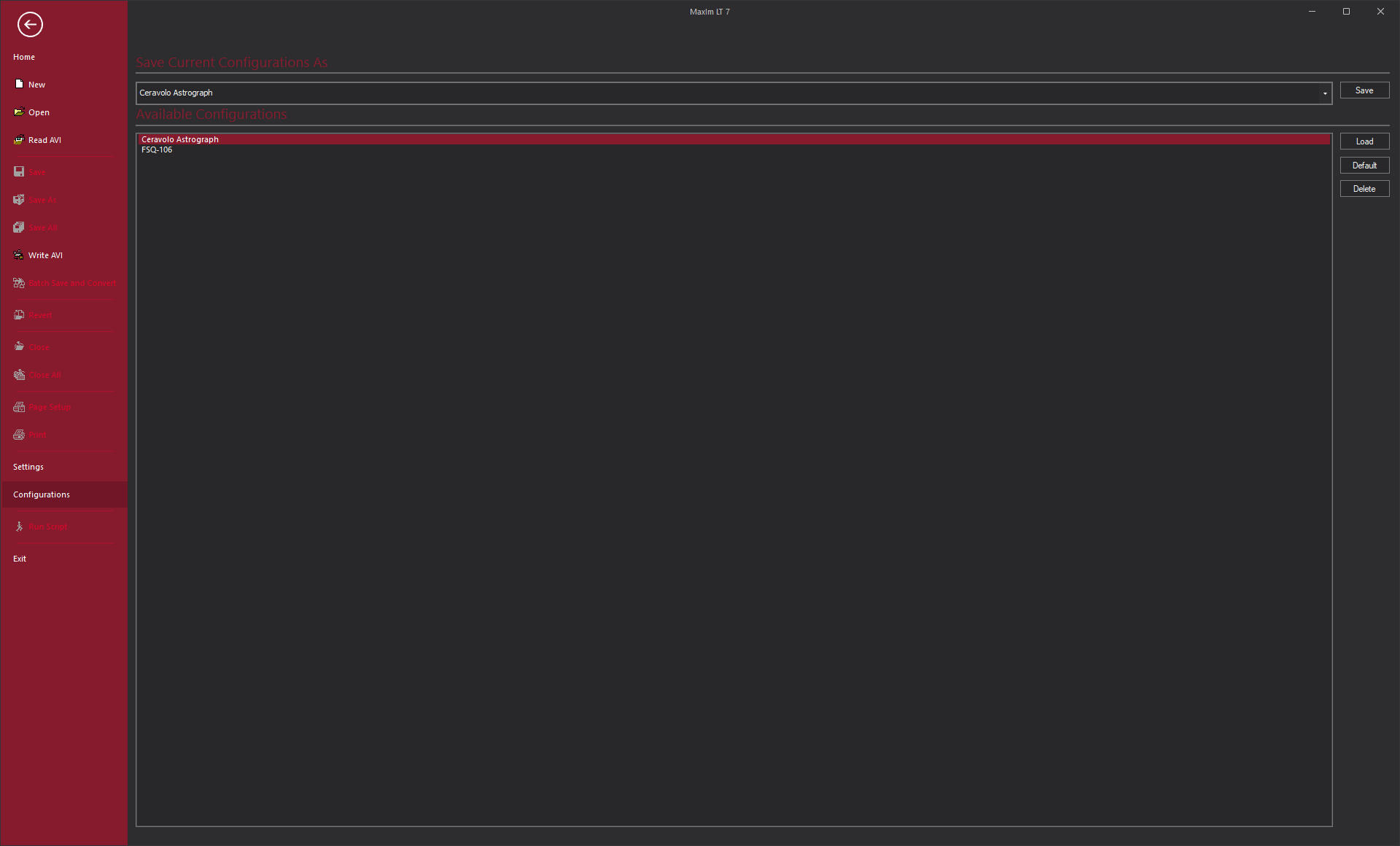
The Configurations window allows you to save and restore all program settings, and create names for each of these configurations. This is particularly useful if you have several different equipment configurations you like to use; however, it also saves all software settings used throughout MaxIm DL.
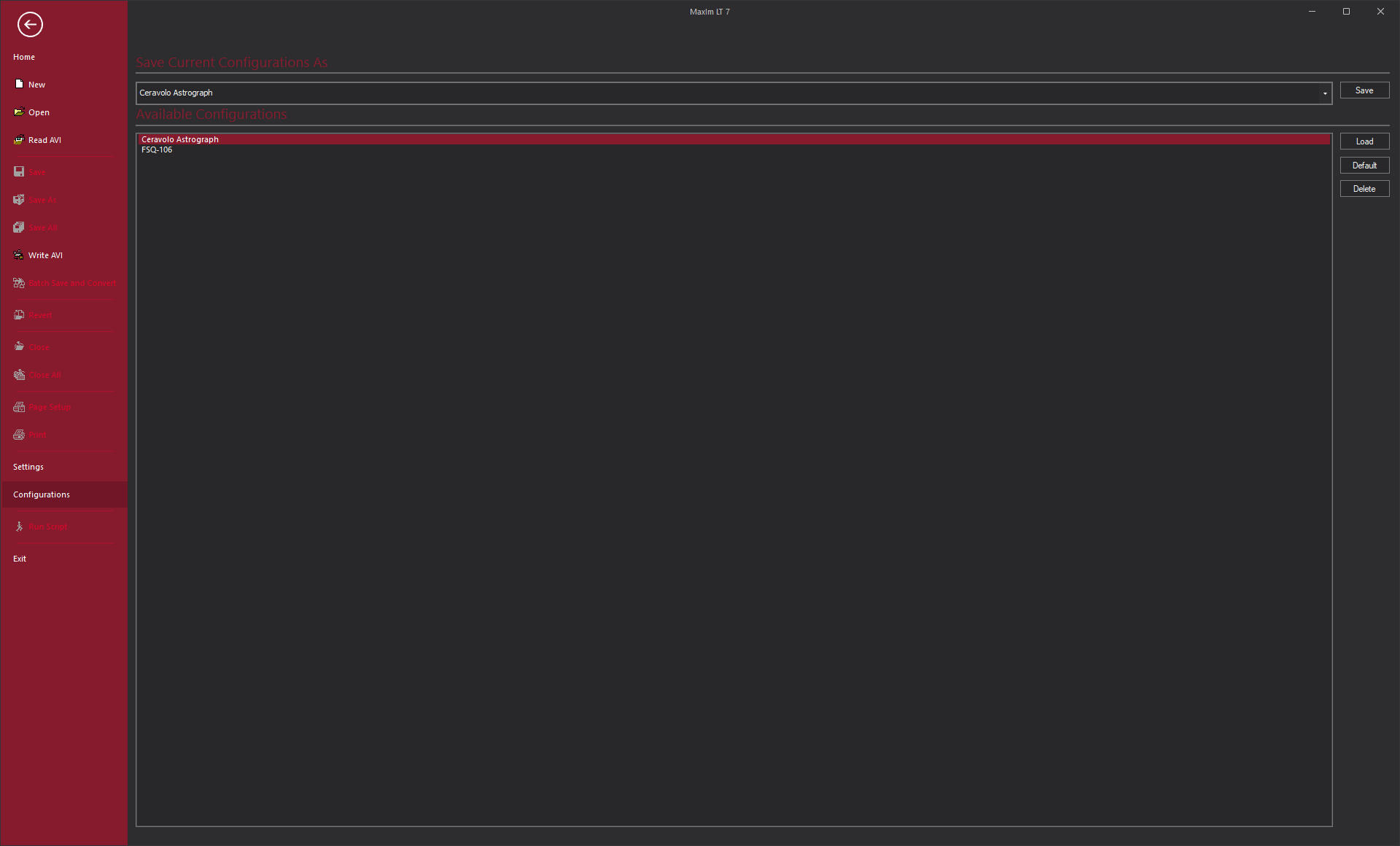
Once you have made your desired changes to MaxIm DL settings, run the Configurations command and enter a name in the Save current configurations as text box, and then click the Save button. Your saved configuration will then appear in the Available configurations text box.
To update a previous configuration, select it from the Drop List and click Save.
To load existing saved settings, select the desired configuration from the Available configurations text box, then click the Load button to use those settings.
If you wish to delete a configuration, select it in the Available configurations list and click Delete.
The Default button will reset all MaxIm DL settings to the program defaults.
All configuration information is stored under My Documents/MaxIm DL 7/Settings. You can move your settings to another computer simply by copying these files.